February 2023 - What's new in PlanogramBuilder version 47 !
Installing / updating PlanogramBuilder
Attention: all users must update PlanogramBuilder before February 17, 2023.
- You can install the PlanogramBuilder update as a standard Windows user if allowed by company policy, but you may still need IT assistance if a message pops up.
- If you can't complete the update yourself, make sure to ask your IT to install the update before the above date.
- PlanogramBuilder now requires at least Windows 8.1. Please upgrade your OS if you are still using an older Windows version.
- Note for IT staff: the parameters for unattended installation have changed, so you may need to update your install scripts if any. Details in the links below.
- Instructions and download links:
- Full version (3D): https://planogrambuilder.com/help_full/EN/#Install%20PlanogramBuilder
- Light version (2D): https://planogrambuilder.com/help_light/EN/#Install%20PlanogramBuilder
News for the user guide
The user guide has been completely reworked with many improvements, especially for non-English users.
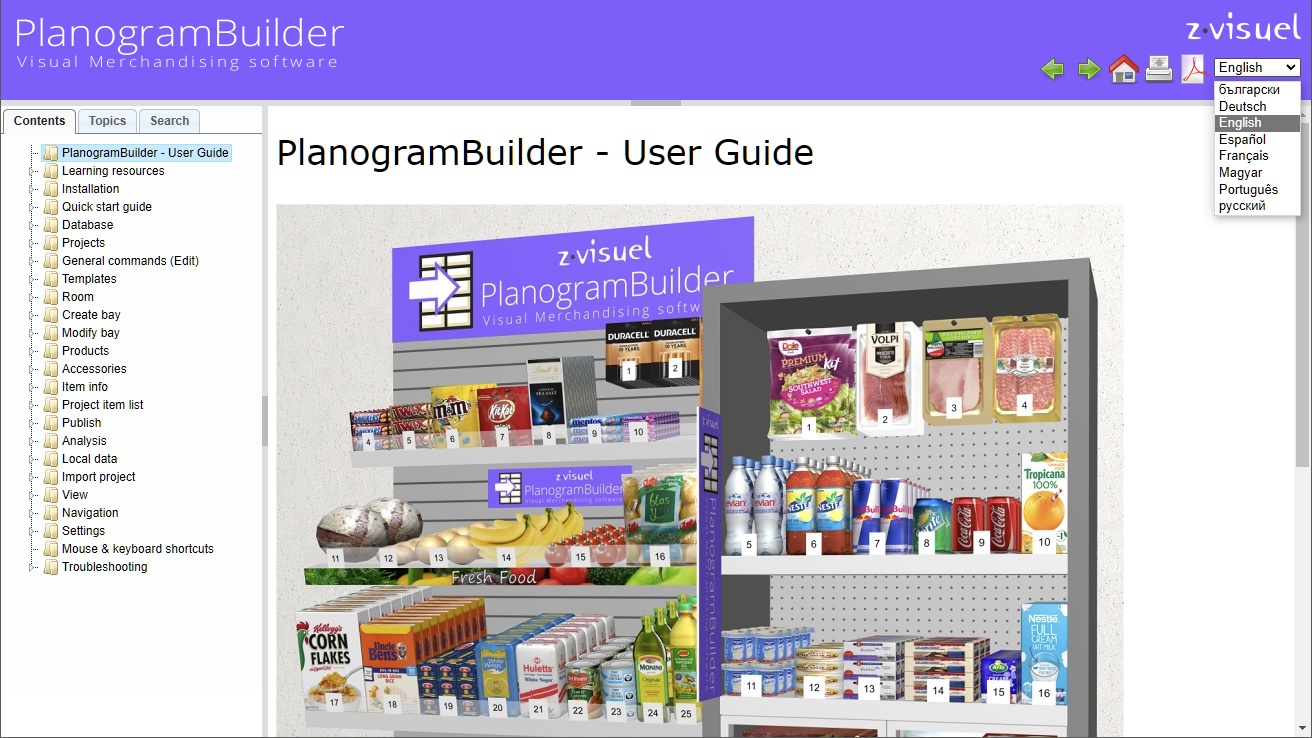
- The user guide is now available directly in all supported languages:
- Full version (3D): English, български, Deutsch, Español, Français, Magyar, Português, Русский
- Light version (2D): English, български, Deutsch, Español, Français, Magyar, Português, Русский
- All terms of the user interface are now displayed in the user guide in your selected language.
- All images of the user interface are now displayed in the user guide in your selected language.
- The user guide sections have been re-organized to reflect the layout of tasks, panes and screens of the application.
- All parameters available in PlanogramBuilder are now listed in more details.
- Many more topics can now be searched with the online user guide search function.
- Sample files listed in the user guide are now available in all available languages.
- You can switch language directly in the online user guide from a menu.
News for the user interface / performance
- Most panes of the interface can now be resized by dragging the border between two panes. Example: project item list, item property pane, project properties.
- Some terms of the user interface have been revised for clarity and consistency across languages. Here are some examples of changes
- Shelf tool are now referred to as Accessories
- Bay elements are now referred to as Bay components (ex: Selected bay components)
- Wholesale changed to Buying (ex: Buying price) *
- Note that you may need to adjust some headers in your Excel files if you are importing with Price list file or with Import project.
- There are several changes and bug fixes to better support High DPI and multiple monitors.
- A new measurement unit is available in the settings: meter (m). This is useful if you work with very large products.
- The speed to load product data at startup has been greatly improved, especially when a price list or sales figures file is loaded, which used to slow down the application. *
News for the database
- You can now select and manage multiple items in the database list. This lets you delete several items or apply common values (ex: category, brand, behavior).
- The column named Type (Item property) now support more self-explanatory values for Import L+I and for Export L+I: Product, Accessory, Material.
- The Boolean columns now support more self-explanatory values for Import L+I and for Export L+I: Yes, No. (Example: Collisions: Yes)
- The button to clear the database (Clear DB) is no longer shown by default to avoid accidental deletion. It must first be enabled in Settings by a PlanogramBuilder Administrator.
News for the project item list / analysis
- You can now select multiple products and accessories in Project item list. The selection set is synchronized with the selection in the visualization area and vice versa.
- When highlighting items by property values in Project item list, you can now display the color gradient ribbon for all properties with numeric values.*
- Show performance summary has been removed from Project analysis. You can now display the same values and many more in Project item list by checking the desired columns (Shelf value, Sales value). *
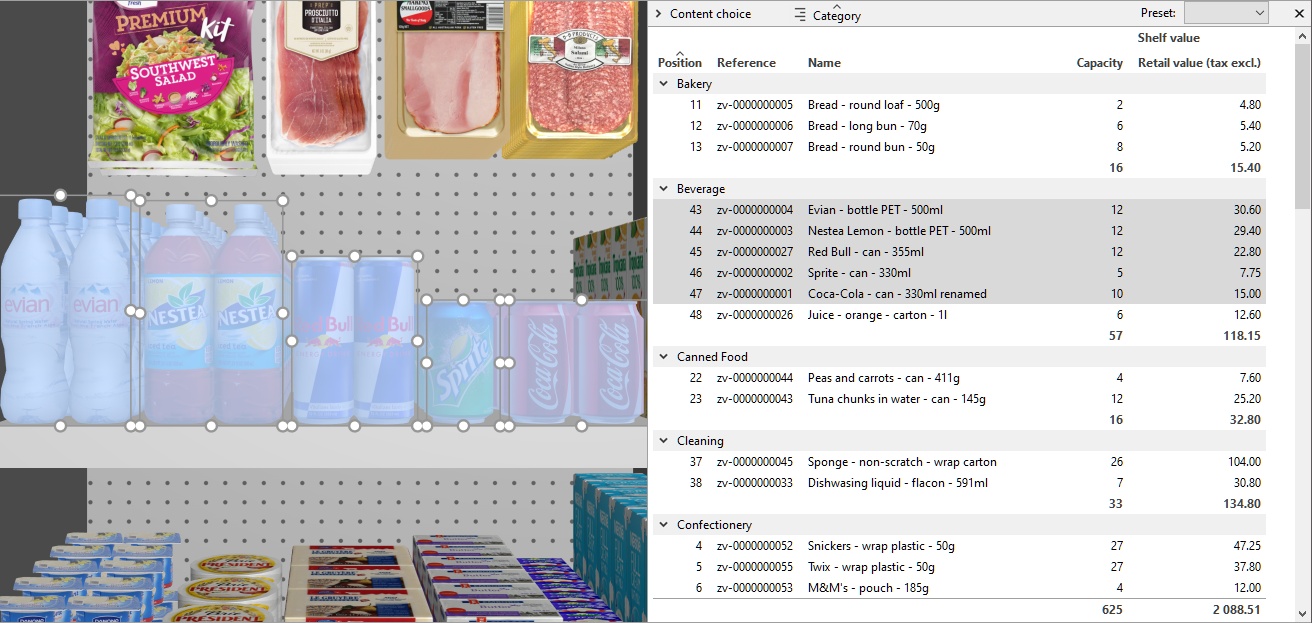
News for project management
- You can now select and manage multiple projects in List of projects. This is convenient to delete several projects or apply common values (ex: Template, Locked, Project Classification Properties).
News for reports
- We have re-introduced the possibility to publish your Planograms as Excel reports with one Excel sheet per bay.
Note: Features marked with * are not available in PlanogramBuilder Light version.
