Database
Video tutorial on this topic: 4: Introduction to the database
This task is where you add, edit and delete products and accessories in your database. Once added to the database, the items become available for your planograms.
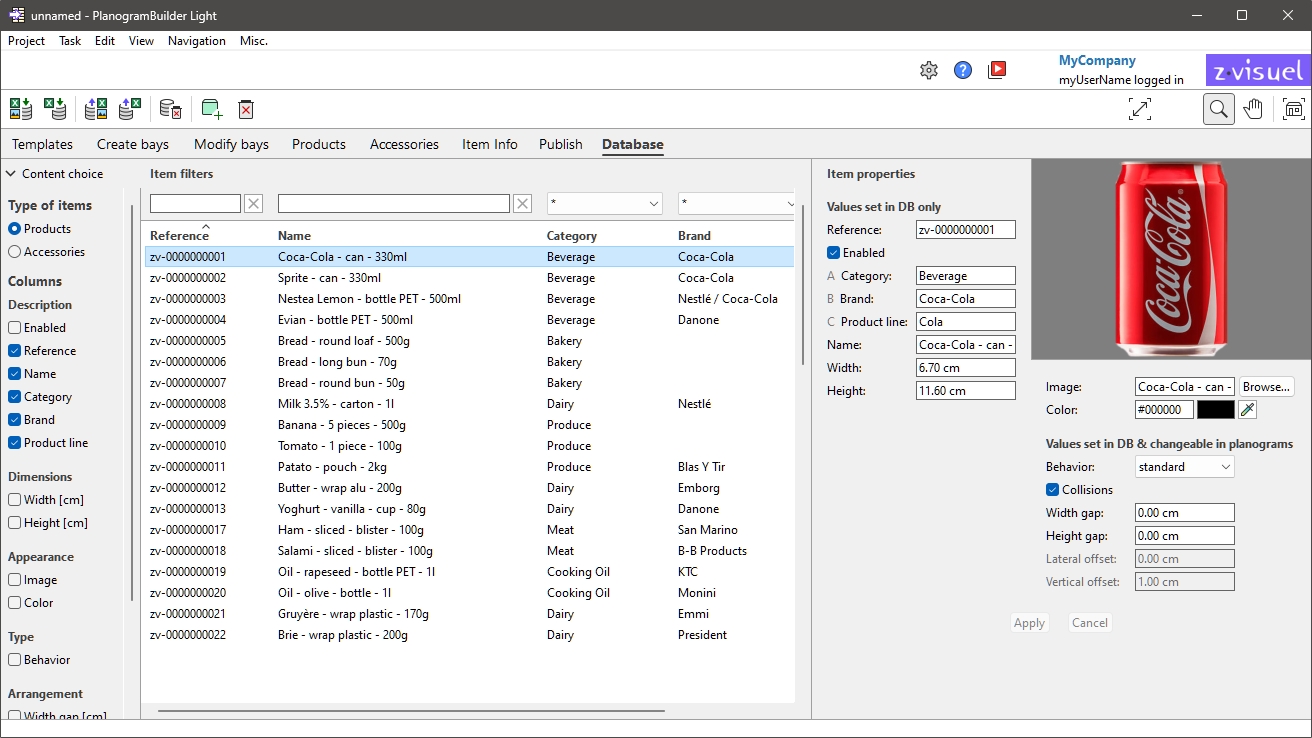
PlanogramBuilder stores all your products and accessories in an online database that is automatically created and hosted on our application servers. As a PlanogramBuilder customer, you don’t have to install any database, but you need to add your own products to your database.
Each PlanogramBuilder customer (typically a company) has a distinct database, which is not shared with other customers.
Each customer can have an unlimited number of registered users accessing its database. This system keeps your product assortment always up to date for each PlanogramBuilder user in your company.
When you launch PlanogramBuilder, the program connects to your database and looks for the items in the database. All the items found in your database are listed in the database task. They also appear in Catalog of products or Catalog of accessories, ready to drag and drop into your planograms.
Important note:
- You must have a role of PlanogramBuilder Administrator to edit the database.
- Users with the role of Standard User have read-only access.
Note: Before creating planograms, a PlanogramBuilder Administrator in your company must import or directly enter information about your products: name, EAN, dimensions, etc. and image(s). If you don't have such data available, you may be able to obtain them from the manufacturer or from third-party product databases, such as the ones listed below:
- https://www.ean-search.org/
- https://www.gs1.org/services/gdsn
- https://www.mynetfair.com/
- https://www.grocery.com/open-grocery-database-project
- https://openfoodfacts.org/
Tip: PlanogramBuilder comes with a small set of example items available in Catalog of products and Catalog of accessories. These sample items are not listed in your personal database, but you can still obtain the corresponding set of files as an example on how to import items in the database: consult Import list + images.