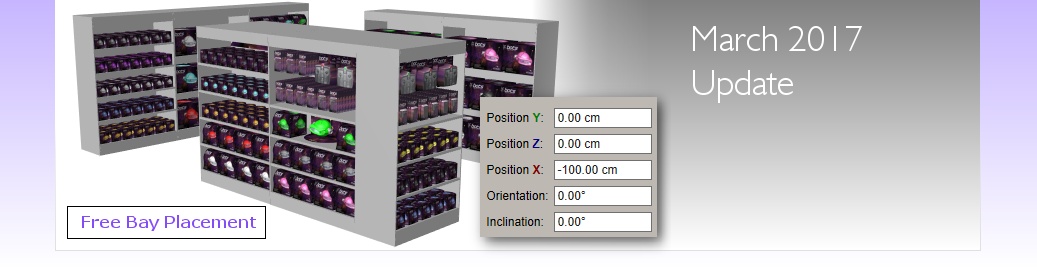|
Discover what's new in PlanogramBuilder latest update !
|
|
Position and orient bays freely |
The new Free Bays mode lets you create planograms that represent a more complex retail area, such as several aisles, a shop-in-shop or multi-sided fixtures. More info !
- Specify precise Position, Orientation and Inclination. More info !
- Move and rotate bays with the mouse. More info !
- Note: limited functionality in PlanogramBuilder Light.
|
|
Edit multiple bays |
You can now edit several bays at once.
- Select by click and by rectangle. More info !
- Move, rotate or delete multiple bays.
- Edit overall bay parameters of several bays together.
|
|
Resize existing bays |
You can re-dimension selected bays. More info !
- Change overall width, depth and/or height of the bay(s).
- Shelf and divider spacing is automatically recalculated while thickness of such elements is maintained.
|
|
Edit multiple bay elements |
You can now edit several bay elements at once.
- Select by click and by rectangle. More info !
- Move, copy or delete multiple bay elements. More info !
- Edit their dimensions, position and other properties together. More info !
- Space evenly selected elements horizontally / vertically. More info !
- Align selected bay elements Left / Right / Top / Bottom. More info !
- Also works with bay elements placed on different bays.
|
|
Enhanced product editing |
New time-saving product selection and positioning tools.
- Select All Products command. More info !
- Pack products Left On Shelf, Pack Right On Shelf, Fill Shelf Width. (Also works for products on several shelves and bays.) More info !
- Rotate several products in one operation. More info !
|
|
Improved Item Info |
The Item Info panel now allows more editing per facing. More info !
- Specify product behavior per facing: pegged / stackable / standard / tester.
- Specify product and shelf tool collisions per facing.
- Item Info supports multi-selection of shelf tools.
|
|
Other enhancements |
- HTTPS is now the default protocol in PlanogramBuilder for Increased security.
- Bulgarian language available for the GUI.
- Enter key shortcut to save a project in the Save / Save As project panel.
- Several bug fixes.
|
|
 Watch the video presentation Watch the video presentation
 Try PlanogramBuilder for free ! Try PlanogramBuilder for free !
If you have trouble viewing images in this newsletter, you can also view it directly in your Web browser here.
|
| PlanogramBuilder - © copyright zVisuel 2001-2017 |