Products
This task lets you place products on shelving in planograms.
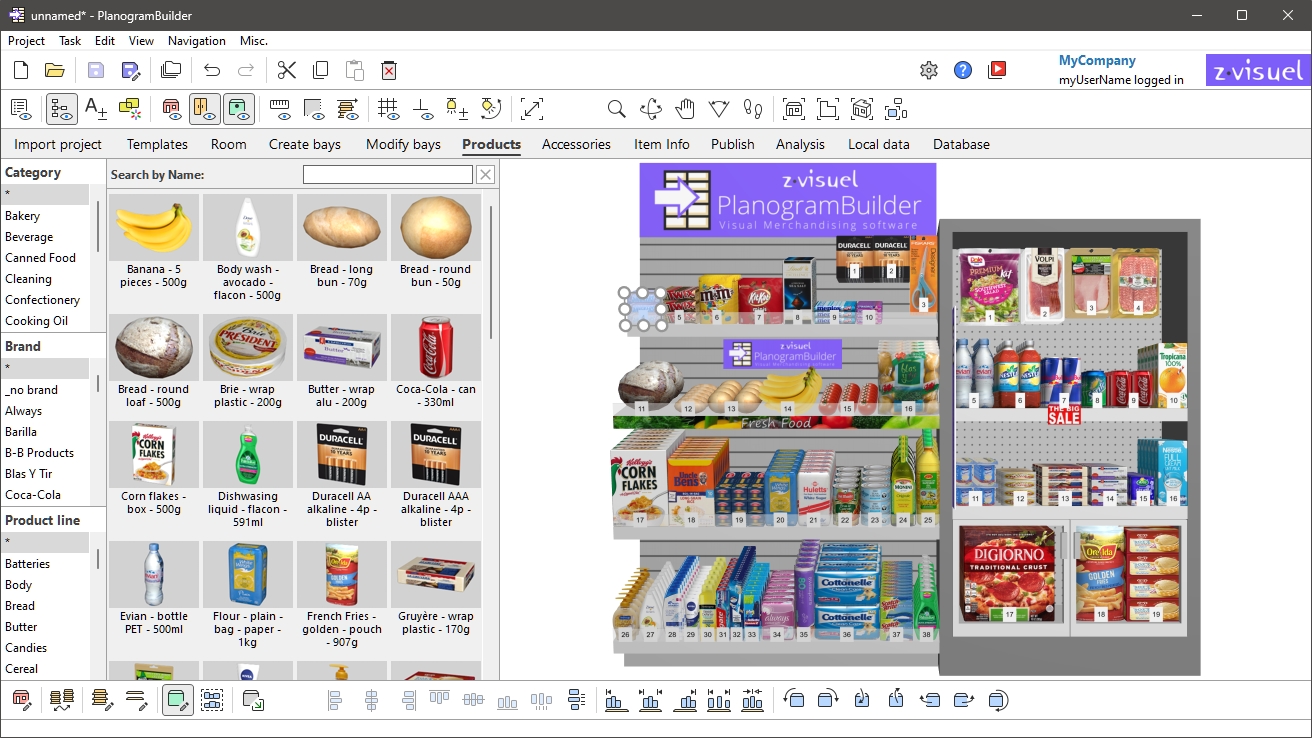
Note: If you are just starting to use PlanogramBuilder, some sample items are available as examples. You must then add your own products to the database. cf. Database to find out how to add products to the database.
Advice: If you have room elements in your project, you may want to hide them while working with products, so the walls are not blocking the view of shelving. cf. View the room.