Current room
Here you can see and edit the overall parameters of your retail space.
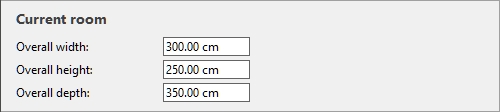
Once you have placed at least one room element, its parameters are displayed.
Parameters (Room)
To change the overall retail space size, edit the dimension values. The room is then rescaled to match your new values. Wall, floor and ceiling original thicknesses are maintained.
Width (Room)
The physical width of the room in the current measurement unit.
- Supported values: positive numeric value [0-9 and decimal point]
- Default value: 600 cm (or equivalent according to Measurement unit)
- Example: 560
Advice: You don't need to type the actual measurement unit (e.g., cm), only the value.
Height (Room)
The physical height of the room in the current measurement unit.
- Supported values: positive numeric value [0-9 and decimal point]
- Default value: 300 cm (or equivalent according to Measurement unit)
- Example: 240
Advice: You don't need to type the actual measurement unit (e.g., cm), only the value.
Depth (Room)
The physical depth of the room in the current measurement unit.
- Supported values: positive numeric value [0-9 and decimal point]
- Default value: 600 cm (or equivalent according to Measurement unit)
- Example: 450
Advice: You don't need to type the actual measurement unit (e.g., cm), only the value.