June 2022 - What's new in PlanogramBuilder release 46 !
Project Item List
This new panel displays a list of the products and shelf tools in your project.
- Display any available item property and several computed values, such as totals.
- Group items in the list by any available property, with group expand/collapsing and sub-totals.
- Highlight items in the list by any available property.
- Sort the items in the list according to any desired column content.
- Set the order of columns in the list.
- Save and apply presets for your preferred list parameters.
- Move and resize the list panel on screen.
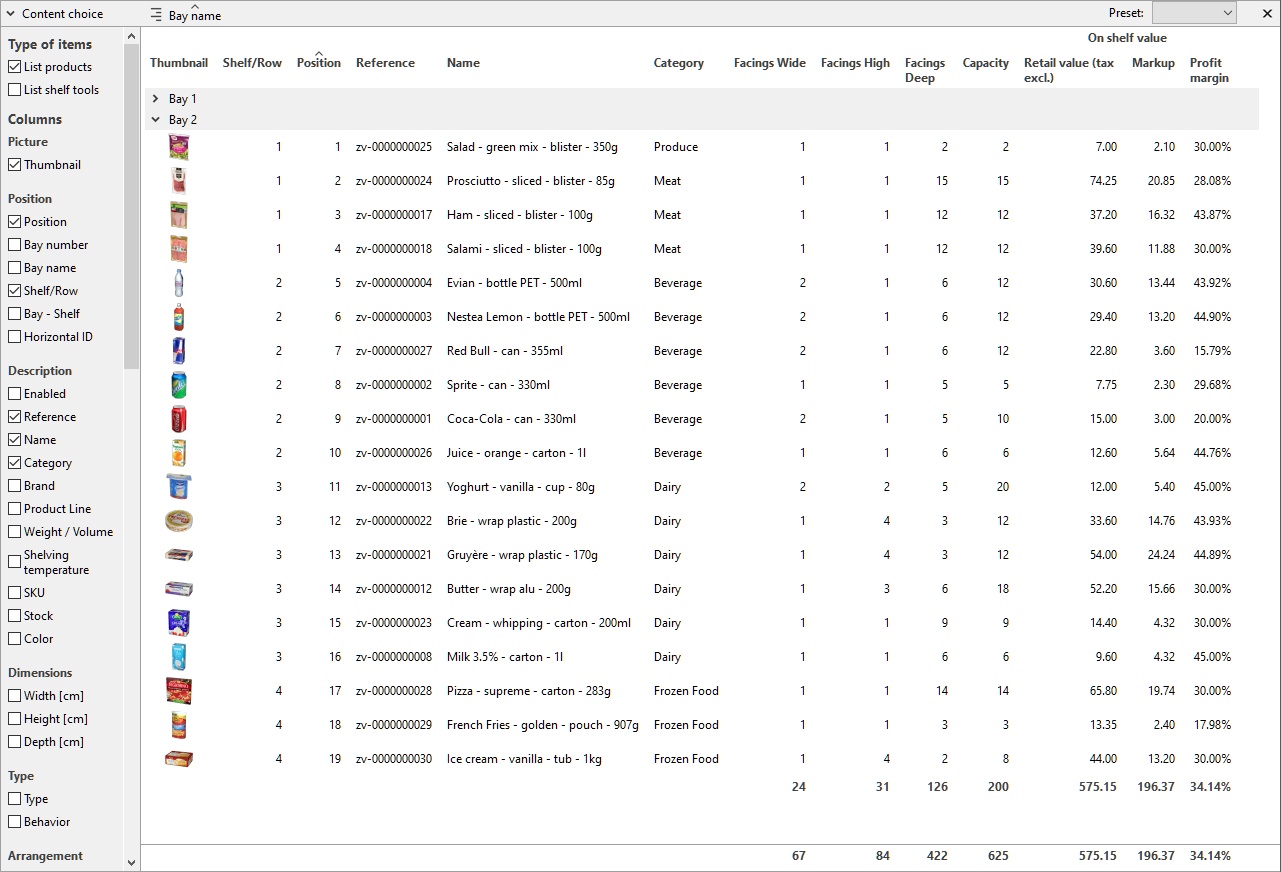
Reports
Report lists now reflect the same content and features as the new Project Item List, such as presets, grouping, highlighting and sorting.
- The columns choice for your reports is now made directly from the Project Item List. Note: after updating PlanogramBuilder, your previous column choices are transferred to the new Project Item List, so as to obtain the same report lists as before.
- In reports, all items in your project are now normally shown as a single list. A distinct list per bay can still be obtained by grouping items by Bay name or by Bay number in the Project Item List.
- New properties are available as report columns:
- Bay number
- Bay name
- Bay - Shelf
- Enabled
- Color
- Collisions
- Depth alignment *
- Width gap
- Height gap
- Depth gap *
- Lateral offset
- Vertical offset
- Simplified report pictures settings now use the current display settings for:
- Dimensions
- Edges
- Peg Hooks
- Flow Direction
- Room visibility
- Page margins can now be specified for reports.
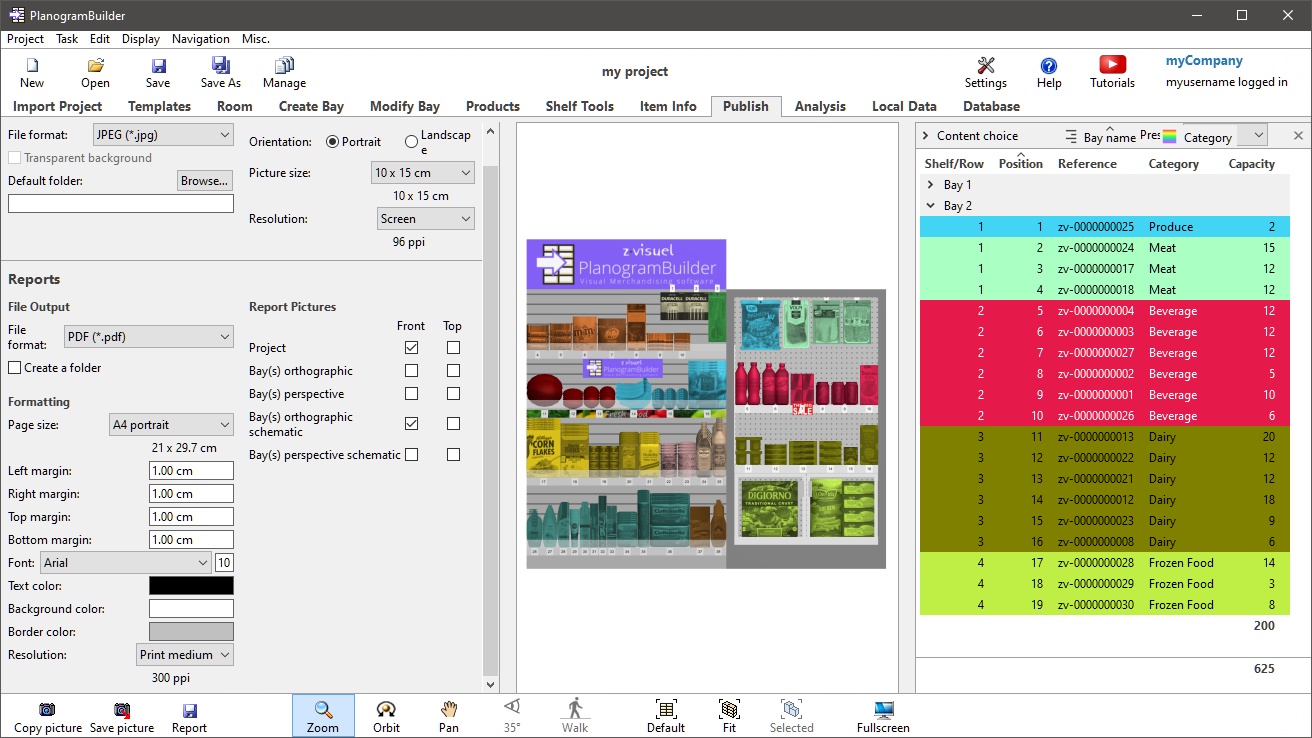
Highlights
- Highlight of products in the viewing area can be applied based on any value available in the new Project Item List. Ex: category
Other changes
- Multiple bays can be rotated as a group around the same center. *
- Some rarely-used features have been removed to simplify usage of the application
Note: Features marked with * are not available in PlanogramBuilder Light version.
