January 2022 - What's new in PlanogramBuilder release 45 !
Visualization & Analysis
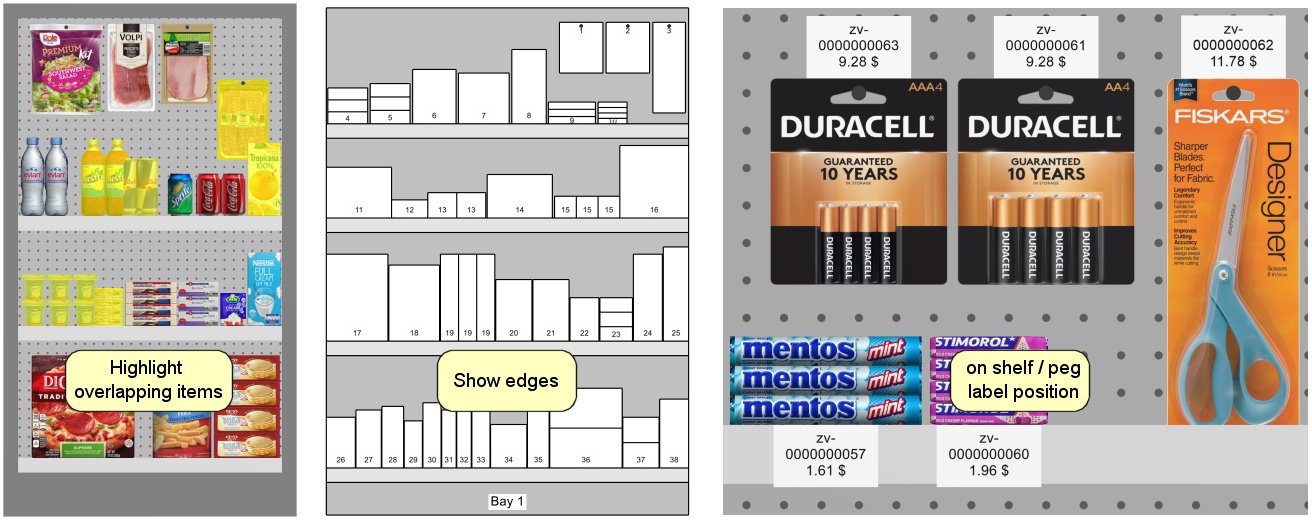
- You can now highlight overlapping items in yellow from the Display menu.
- Highlight products per project analysis is now also available in the Display menu (not just in Analysis task). *
- It's now possible to display the Number of Facings Deep per product as a schematic label. *
- In schematic view, a new on shelf/peg label position mimics typical product labels in stores.
- Products and elements can now be displayed with visible edge lines to clearly distinguish each object of same color.
- Planogram lighting has been improved for editing and reports.
- Text log boxes now use all the available window height (analysis, import project and local files tasks). *
Menus and settings
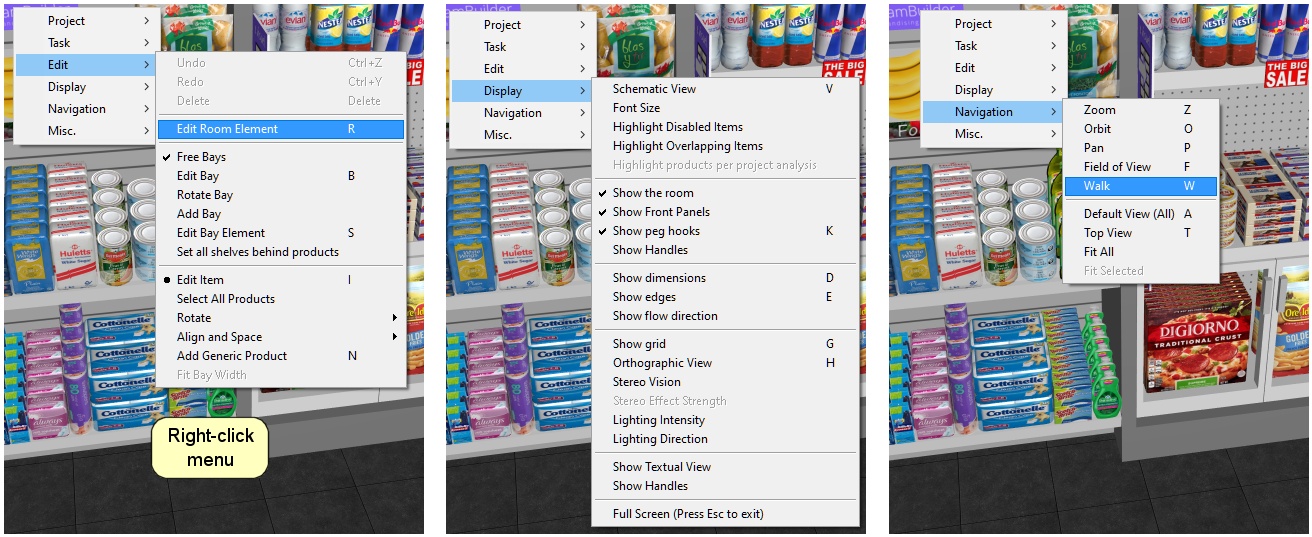
- The right-click menu is back. It has the same content and is organized like the top menus.
- All choices in the Display menu persist over each session as user settings. For example:
- The lighting parameters persist per user instead of per project. *
- The Font Size tool directly modifies the Font Size user setting.
- If you turn Schematic view ON, it remains active for your next session.
- Show peg hooks is ON by default.
Catalogs
- Unclassified items are now grouped and displayed in the catalogs as (Undefined). Ex: a product with no brand is shown in the (Undefined) brand instead of showing it in all the brands.
- Catalog hierarchies are now case-insensitive. Ex: products branded MyBrand, MYBRAND and mybrand are in a single group.
Reports
- The dimension of report thumbnails has been made proportional to font size.
- We have improved page width fit for columns in PDF reports.
Other improvements
- The Add project command can now be used even if the project to add is already opened by another user.
- The Background Picture setting has been moved to Settings.
- The Free Bays mode is now automatically applied to the current project upon merging a project which has Free Bays enabled. *
- We have vastly improved speed when editing large scenes and when generating large scene reports.
Note: Features marked with * are not available in PlanogramBuilder Light version.
