June 2021 - Discover what's new in PlanogramBuilder release 44 !
Better conformance to Windows standards
PlanogramBuilder is now a more standard Windows application.
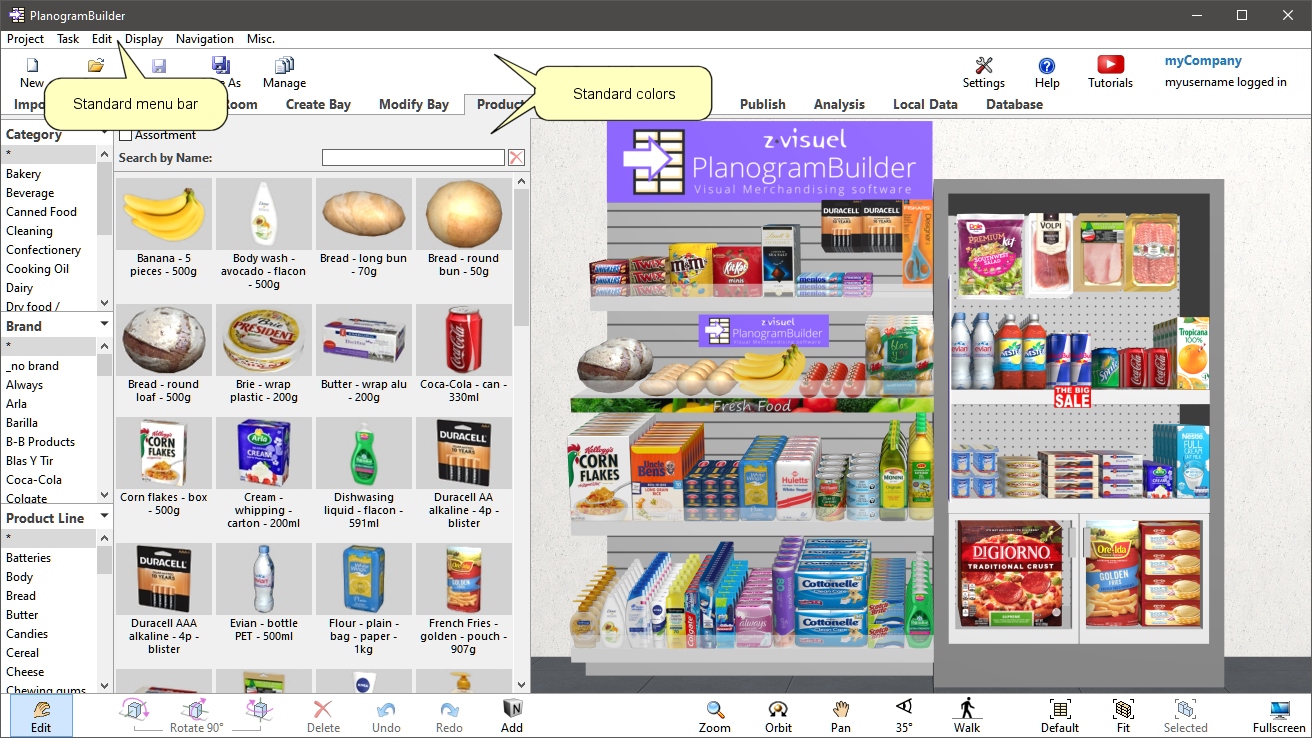
Interface elements and functions
- Windows standard colors and fonts now used for the whole GUI
- New menu bar with menus organized by topics (replacing the single right-click menu)
- Standard drop-down list option contents
- Standard selected row color on grid views
- Keyboard can be used to change current hierarchy selection (more info)
- Improved interface responsiveness with flicker-free refresh
New and improved features
This release also brings various enhanced tools and functions.
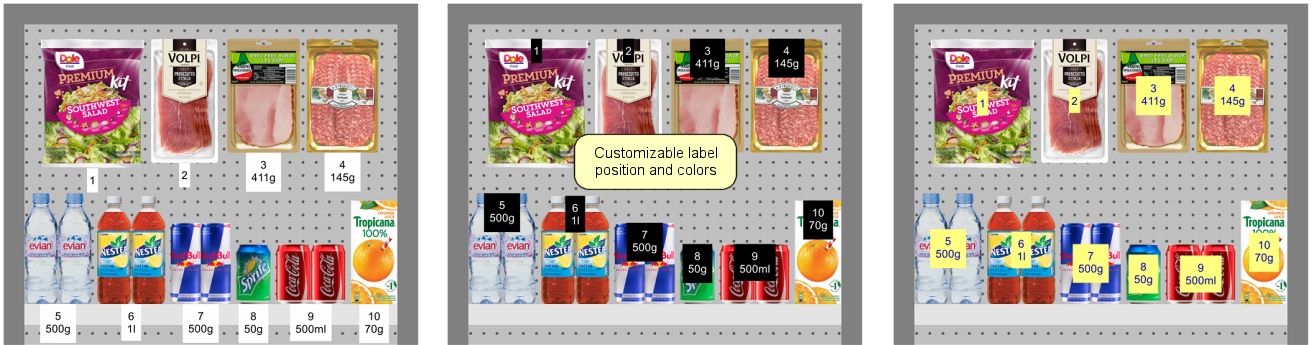
- Customizable label position and colors in schematic view (more info)
- Transparent background available for Save Picture in the Publish task (more info)
- Native PDF file format output for reports (more info)
- Single item markup available in reports * (more info) and project analysis * (more info)
- Precise control and read-out of the Field-of-View angle value * (more info)
- Specific setting for the font height of dimensions (more info)
- Task switching with the mouse wheel (more info)
- All connections now securely encrypted (no more option to use HTTP protocol)
Note: Features marked with * are not available in PlanogramBuilder Light version.
Architecture, installation and updates
- All updates are performed by downloading and installing the single setup file.
- You will see a notification to update when you launch PlanogramBuilder. Please follow the instructions on screen.
