November 2020 - Discover what's new in PlanogramBuilder release 43 !
Local Data Task
- Price list files, now supporting tax rate and prices with and without tax.
- Sales figures files, to load the quantity of products sold.
Assortment Analysis
- Select new performance criterions for your assortment.
- View the complete analysis results onscreen in a log.
- Display the resulting values as percentage in the product catalog.
- Combine the analysis with classification and search filters in the catalog.
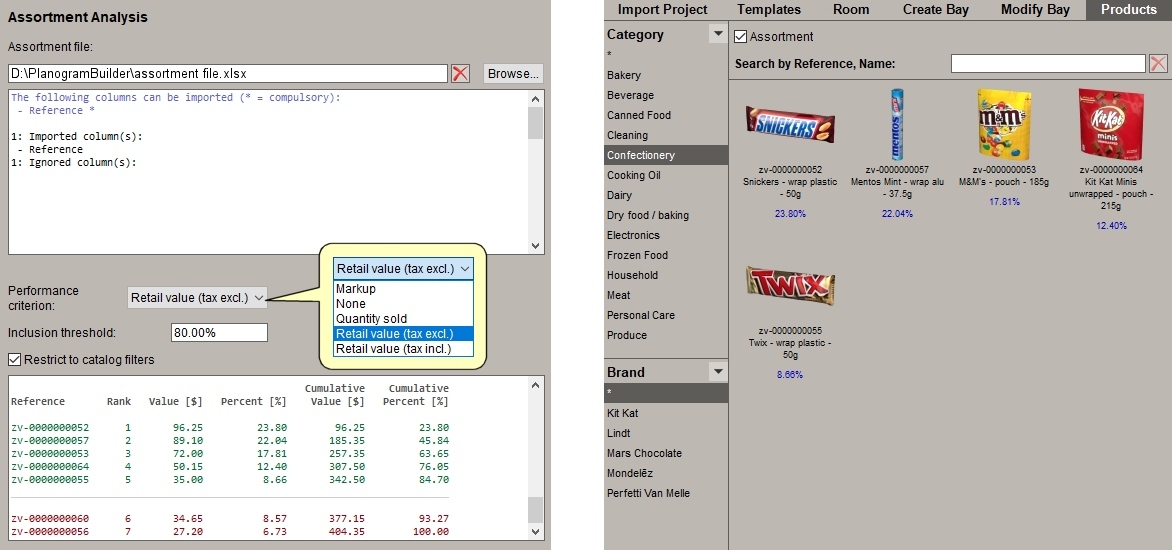
Project Analysis
- Analyze your projects based on a wide choice of metrics.
- View the results onscreen in a log.
- Highlight products with a colored performance range.
- Display values on product labels in Schematic view.
- Publish values in the reports.

Other improvements
- In the catalog, identify products already used in the current planogram. *
- Easily pan* and orbit the view with your mouse.
- Import and analysis logs now use color coded text to show error messages, results and instructions.
- Spacing commands can now optionally re-adjust gaps within multi-facing blocks. *
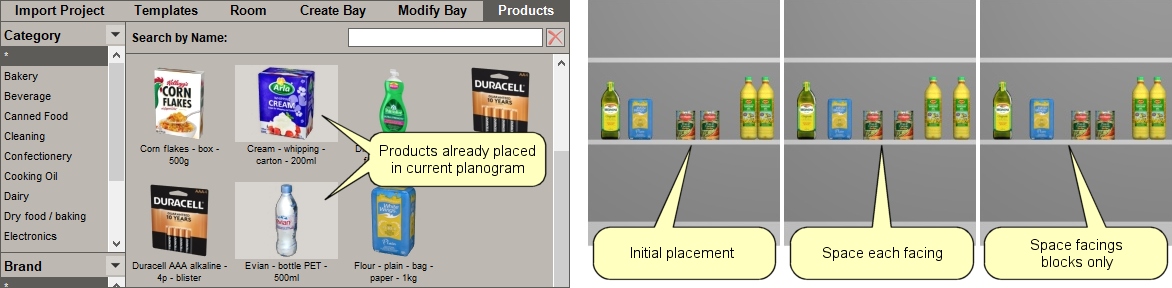
Tip: Click on any feature listed above to see detailed information in the user guide.
Note: Features marked with * are also available in PlanogramBuilder Light version.
