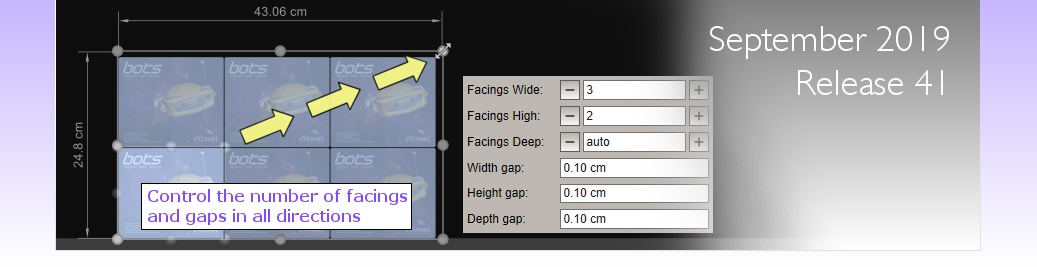|
Discover what's new in PlanogramBuilder release 41 !
|
|
Product facings |
Control the number of product facings in Width and Height. (just Depth before)
- New parameters in Item Info: Facings Wide, Facings High, Width gap, Height gap. More info !
- Increase/Decrease facings with keyboard, mouse, buttons and precise values. More info !
- Set Width and Height gap values in database. More info !
|
|
Resize handles |
|
|
Schematic View / Reports |
New and improved schematic View and Report features.
- Show multiple label captions including item position number in schematic view. More info !
- Show multiple label captions including item position number in reports. More info !
- Group the labels of adjacent facings in schematic view / reports. More info !
- Include product thumbnails in reports. More info !
|
|
Replace products |
- Substitute a product in your planogram with one from the catalog. More info !
|
|
Pegged products |
- Display the actual peg hooks in planograms. More info !
- Specify the initial offset values of pegged products in Database. More info !
|
|
Improved Tags |
|
|
Additional improvements |
- Simplified solution to let items overlap and overhang shelves. More info !
- Simplified solution to let items overlap and overhang back panels. More info !
- Search & display items by multiple criteria in catalog. More info !
- Improved dimension lines (color choice, more dimensions shown). More info !
- New Box room element can be used to create room structures, pillars, etc. * More info !
- More database custom properties available: 6 instead of 3. More info !
- Background color now an application-wide setting. More info !
- You can walk with keyboard arrow keys. * More info !
- R is the new shortcut for selecting the Edit Room Element tool. * More info !
- Custom mouse cursors introduced for many tools (ex: zoom, move, pick color).
|
|
Tutorials |
|
|
Note: features marked with * are not available in PlanogramBuilder Light version.
|
|
 Watch the video presentation Watch the video presentation
 Try PlanogramBuilder for free ! Try PlanogramBuilder for free !
|
| PlanogramBuilder - © copyright zVisuel 2001-2019 |