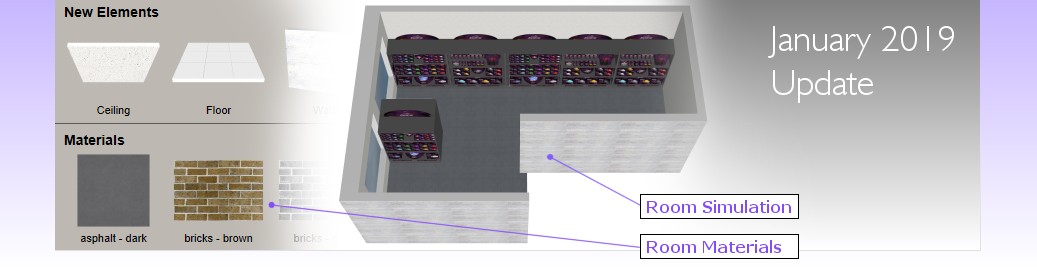|
Discover what's new in PlanogramBuilder update v40 !
|
|
Room |
You can now simulate your sales room in 3D with PlanogramBuilder. *
- The Room task lets you add and edit Floors, Walls, Ceilings.More info !
- You can also apply predefined and custom Materials to your room.More info !
- Use the existing Free Bays mode to place your fixtures anywhere on the sales floor.More info !
|
|
Grid |
The Grid feature has been improved. *
- You can snap Room Elements and Bays to the Grid for easy positionning.More info !
- Grid spacing can now be changed by the user.More info !
- The Grid shortcut is now "g" for more convenience (Generic item shortcut is now "n").More info !
|
|
Dimensions |
There are new and improved dimensioning features.
- Dimension display is context-sensitive: Room, Bay, Bay Element; onscreen, Reports.More info !
- You can show distances between Shelves and Dividers.More info !
- Dimensions of Room Elements can also be shown. *More info !
- Dimension text and arrows are scaled to 3mm text height (onscreen, Pictures, Reports).More info !
- The keyboard shortcut to toggle dimension display onscreen is "d".More info !
|
|
Walk tool |
The enhanced Walk tool lets you simulate walking in your sales area. *
- A Walk button (shortcut "w") give instant access to the walk tool.More info !
- Start walking and you are automatically at human eye level.More info !
|
|
Views |
Several enhancements improve viewing planograms onscreen and in Reports.
- Top Views can be published in Reports. *More info !
- Onscreen Top View is accessible with the shortcut "t". *More info !
- You can Zoom in and out with your mouse scroll wheel.More info !
- The predefined Default View (View All) can be activated with the shortcut "a".More info !
|
|
Products & Database |
- Products can now be aligned to the front or back of Shelves and Pegs (depth alignment). *More info !
- The Database Import L command now ignores images altogether.More info !
- The text to display on Tags is easier to set with a dedicated Caption parameter. *More info !
|
|
Languages |
|
|
Tutorials |
- PlanogramBuilder video tutorial 4 is now available: Introduction to the database.Check it out !
|
|
Note: features marked with * are not available in PlanogramBuilder Light version.
|
|
 Watch the video presentation Watch the video presentation
 Try PlanogramBuilder for free ! Try PlanogramBuilder for free !
|
| PlanogramBuilder - © copyright zVisuel 2001-2019 |