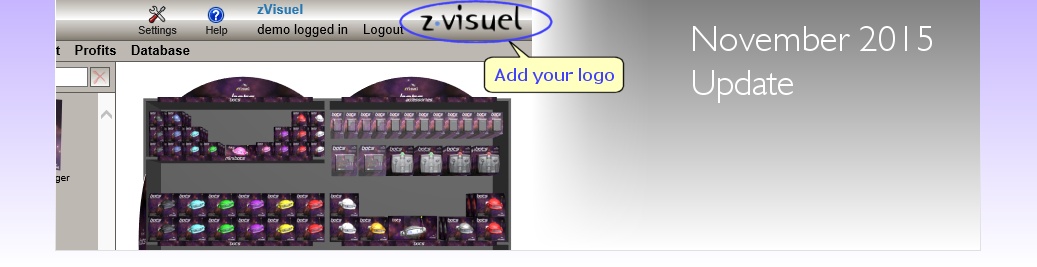|
Discover what's new in PlanogramBuilder latest update !
|
|
PlanogramBuilder standalone application |
- The new PlanogramBuilder standalone application is an alternative to the current Web application.
- Check it out if you cannot or do not wish to run PlanogramBuilder in your Web browser.
- PlanogramBuilder standalone installs on your local PC but still requires Internet.
- The standalone and Web applications have exactly the same looks and features.
- More info and download here !
|
|
Multi-user enhancements |
- Each planogram project can now be marked as published to prevent modifying the project after it has been finalized.
- In multi-user environments, the option called Shared Projects lets all users share all their planogram projects.
- It is possible to completely disable all Bay creation and editing features for Standard Users so only PlanogramBuilder administrators can edit them.
|
|
Editing features |
- For each bay, it is now possible to lock bay elements in order to prevent any modification to the bay.
- 2D shelves can now be moved behind any products that are positioned on lower shelves. (PlanogramBuilder Light only)
- The new Center on shelf command lets you automatically group several facings at the center of a shelf.
|
|
Database improvements |
- You can specify the color of items in the database with the new color picker tool.
- Items in the database can now be enabled or disabled to toggle their visibility in the catalog.

|
|
Personalizing PlanogramBuilder |
- The Application Logo displays an image on the title bar visible to all PlanogramBuilder users in your company. Typically you can display your own company logo.
- PlanogramBuilder provides 3 properties to classify your products. The name of each property can now be defined freely.
|
|
 Watch the video presentation Watch the video presentation
 Try PlanogramBuilder for free ! Try PlanogramBuilder for free !
|
| PlanogramBuilder - © copyright zVisuel 2001-2015 |