Tools and commands (Accessories)
The object editing toolbar includes several tools and commands to work with accessories in your current planogram:
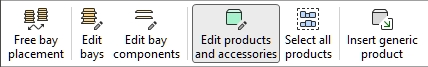
Some additional commands that also apply to most objects can be found in another toolbar described here: General edit commands:
All the tools and commands to work with accessories are also available in Main Menu > Edit:
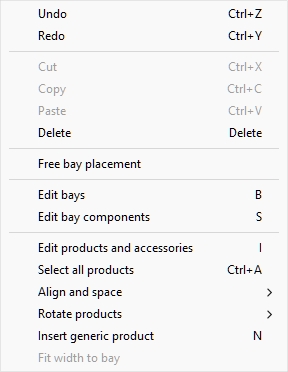
Several tools and commands are the same for accessories and for products. cf. the following sections for instructions:
- Align and space (products and accessories). Note that some of these commands are not available depending on the type of accessories selected. In such cases, the commands are grayed out in the menu.
- Align left (products and accessories)
- Align right (products and accessories)
- Align top (products and accessories)
- Align bottom (products and accessories)
- Space horizontally (products and accessories)
- Space vertically (products and accessories)
- Pack left on shelf (products and accessories)
- Pack center on shelf (products and accessories)
- Pack right on shelf (products and accessories)
- Fill shelf width (products and accessories)
- Mirror on shelf (products and accessories)
Some features are designed only for products. They are grayed out for accessories:
- Replace products in a planogram
- Rotate products
- Insert generic product
One command is specific to accessories and is described below:
Fit width to bay
This command rescales bay header and Shelf strip so that they match the width of the bay.
Instructions:
- Select the desired accessory as shown in the example below (cf. Select (Edit products and accessories)):

- In Main Menu > Edit, click on Fit width to bay.
- The selected accessories are now rescaled:
