Overview
PlanogramBuilder is an application to create planograms. Planograms help you plan, optimize and communicate the placement of your products in retail stores.
PlanogramBuilder is a web-connected Windows application. Your company can have any number of users accessing the application from anywhere with a web-capable PC.
This system is very flexible as it can suit a single person or large companies with hundreds of users doing planograms across the world.
The solution includes a centralized database to hold all your product line. This means that all your users will have access to the same set of products, and you don’t need any database knowledge to set up PlanogramBuilder.
Typically, one or a few designated power user(s) in your company (PlanogramBuilder Administrators) manage(s) the product database. The other users (Standard Users) can only create, edit and publish planograms. See the differences in User Roles.
When a PlanogramBuilder Administrator adds a product to your database, this product instantly becomes available to each user of your company for planogramming.
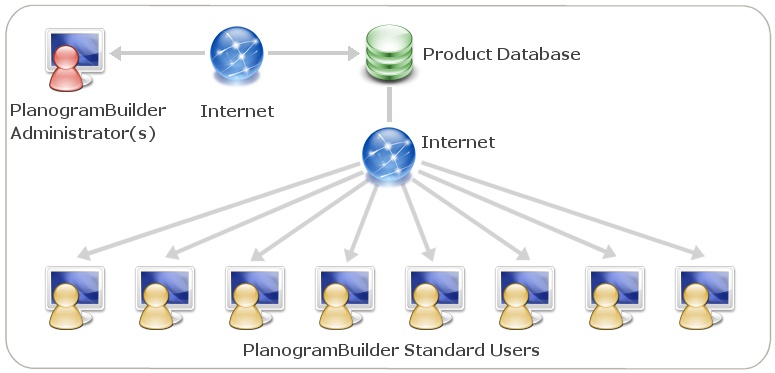
Schematic representation of the PlanogramBuilder solution
- PlanogramBuilder administrator(s)
- Internet
- Product database
- PlanogramBuilder standard users
PlanogramBuilder includes many features to let you create beautiful planograms quickly, to analyze potential returns and to export reports and images of your planograms. The summary list of features is available on our web site at https://planogrambuilder.com, and a video tour at https://planogrambuilder.com/planogrambuilder-video-presentation.html.
In this user guide, we will explain in detail all features and tools available in the application. You will also find many tips and shortcuts to be more efficient with PlanogramBuilder.